Accessing
After the installation is finished, restart Nuke and you will now find the new sub menu smartCache inside your cragl menu:
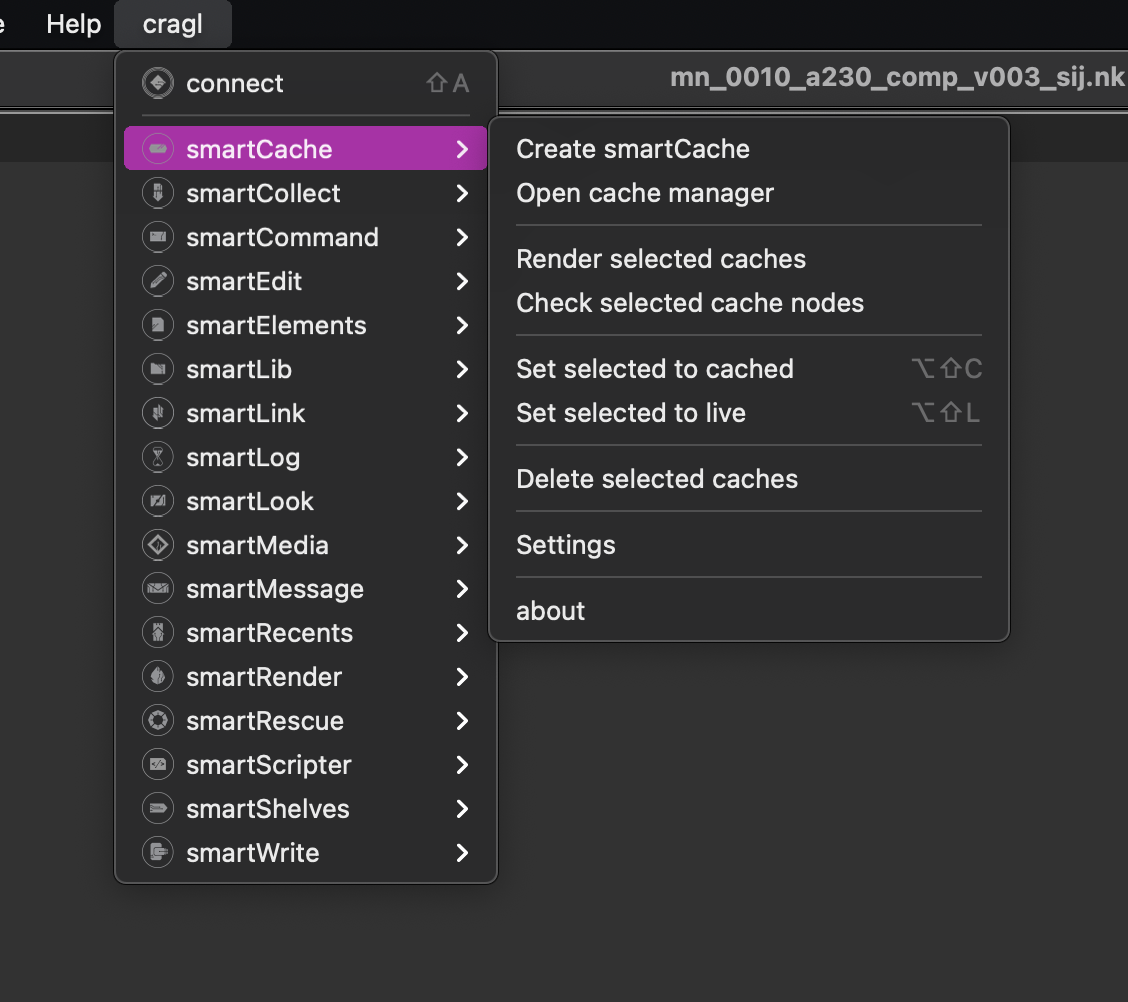
The smartCache main window can be accessed via Nuke’s menu bar: cragl -> smartCache -> open cache manager
The nodes menu contains now also an additional smartCache menu. In here you find the command to create a new cache node.

Tip
You can assign a shortcut to the cache manager or the creation of the cache node if needed. Navigate to your smartCache installation and go into the cpXX folder where XX is the Python version you use (nuke-15: cp310, nuke-14: cp39, nuke-13: cp37, nuke-12 and below: cp27) and update the shortcuts in the respective commands inside the menu.py. Let us know if you need some help with that.