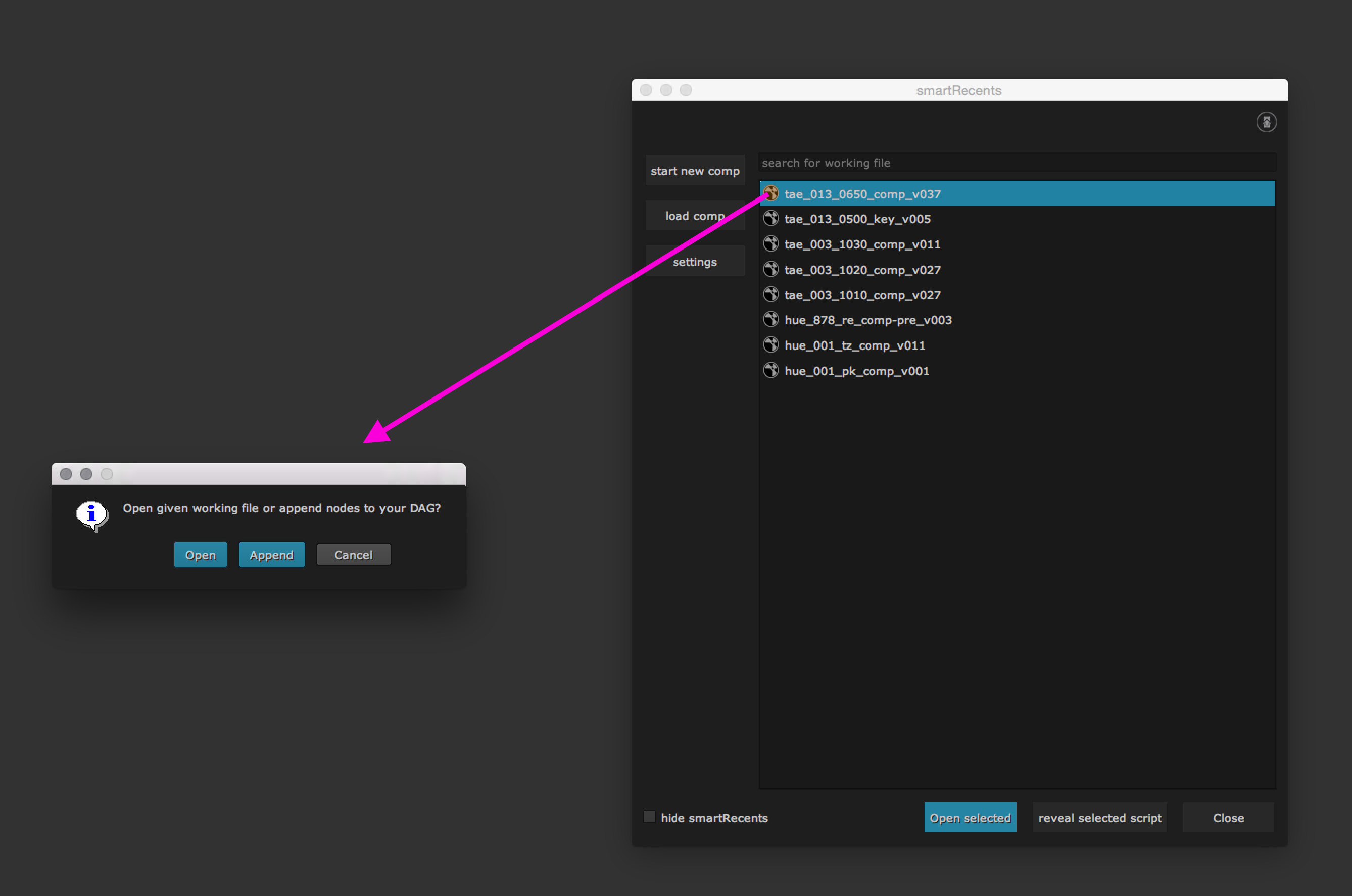The smartRecents main window
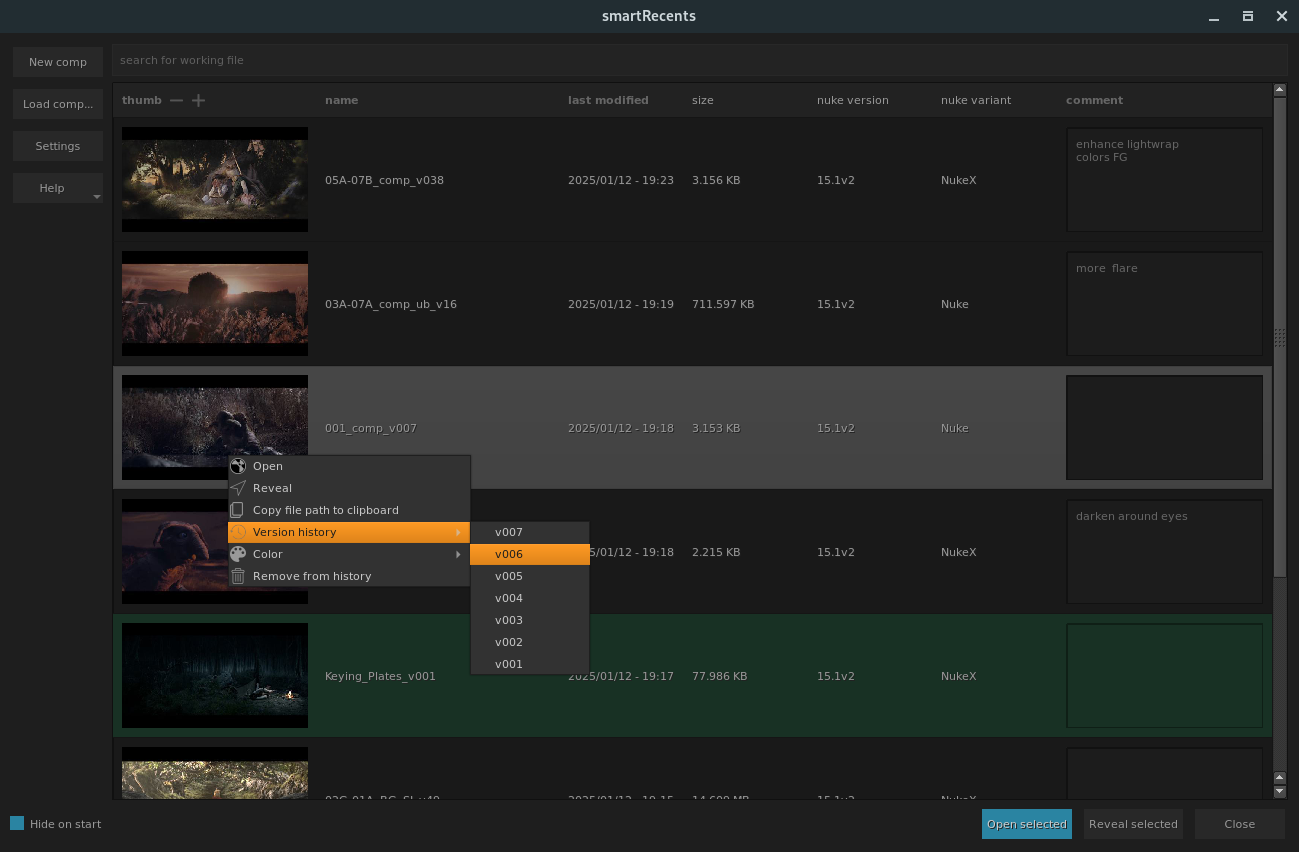
To open the smartRecents panel, use the shortcut Alt+O or access it from the menu bar as described in the previous section.
By default, the smartRecents window will show up every time you launch NUKE unless you check the checkbox “hide smartRecents” at the bottom left.
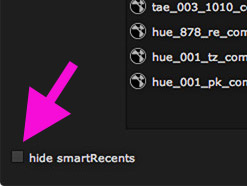
smartRecents displays all of your nukescripts that you have recently worked on in a list. If you hover over a script the scripts path will show up as a tool tip. You can use the search field to filter for specific working files.
Widgets
The main window contains the following widgets:
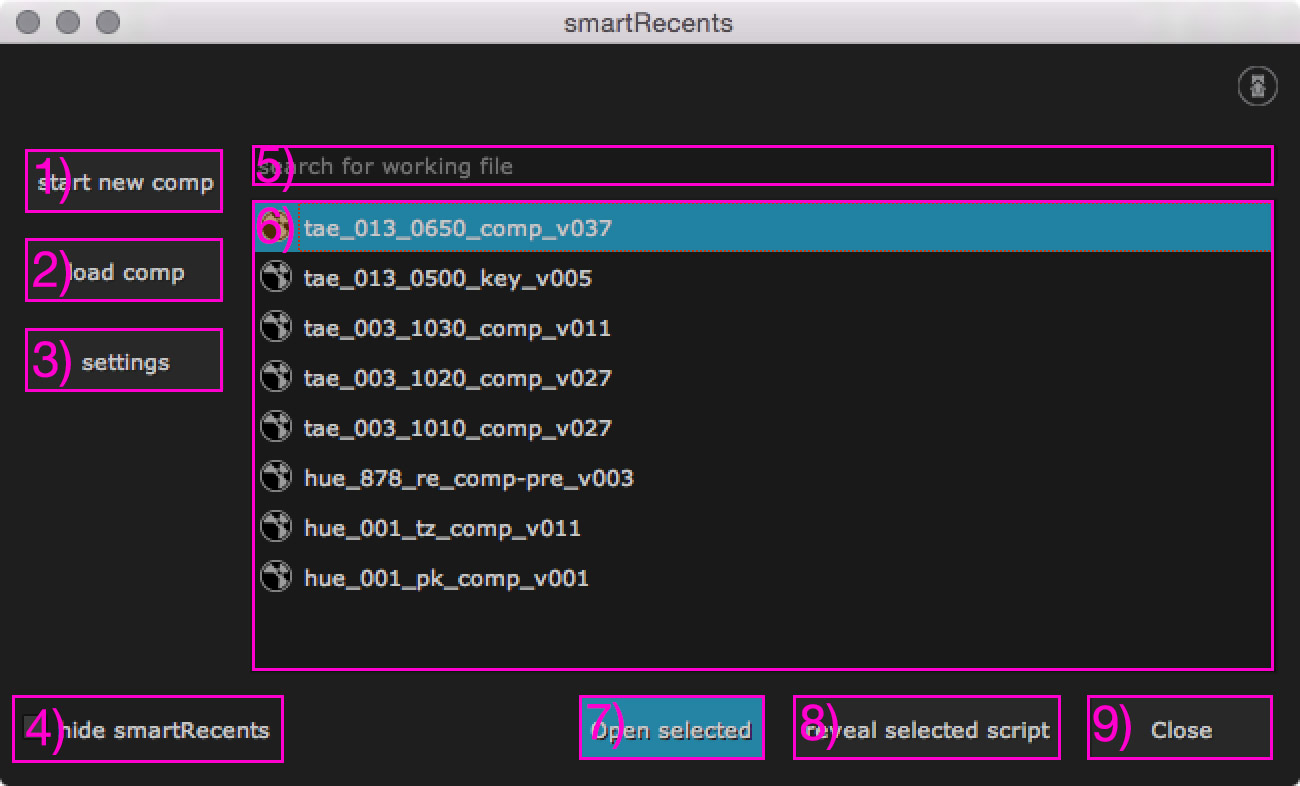
1) Start new comp: Click to start a new NUKE session.
2) Load comp: Lets you browse a nuke script from a dialog.
3) Settings: Opens smartRecents settings window.
4) Hide smartRecents: Check this checkbox so that smartRecents does not auto launch when launching Nuke. In order to launch smartRecents then, you can use the menubar: cragl -> smartRecents -> open or simply use the shortcut Alt+O. In order to revert always showing the smartRecents panel, you can check the “Show smartRecents on startup” checkbox in the settings.
5) Filter: Filter for specific working files. Simply enter the characters in question in order to quickly find specific shots from your history.
6) History: Here you can see all recent working files that you worked on.
7) Open selected: Click to open the selected working file.
7) Reveal selected script: Click to reveal the selected nuke script in your explorer.
8) Close: Click to close the smartRecents window.
Tip
To launch a working file from the history, select it and click the Open selected button. A faster way is to select a working file and hitting the enter key on your keyboard.
Open/ appending via drag and drop
You can also drag and drop a working file from the history into your DAG. This will then ask you if you would like to open the working file or append the working file to your currently opened working file.