Welcome to smartRecents’s documentation!
smartRecents helps you keeping track of your recent working files. All your recent work is immediately accessible. The working files will be listed automatically in the smartRecents history. You can search working files in that list and load them and append working files to your DAG. This helps you quickly building up working files. You can also reveal a script directly in your explorer. The window height and the number of files to show in the history can be customized to your needs.
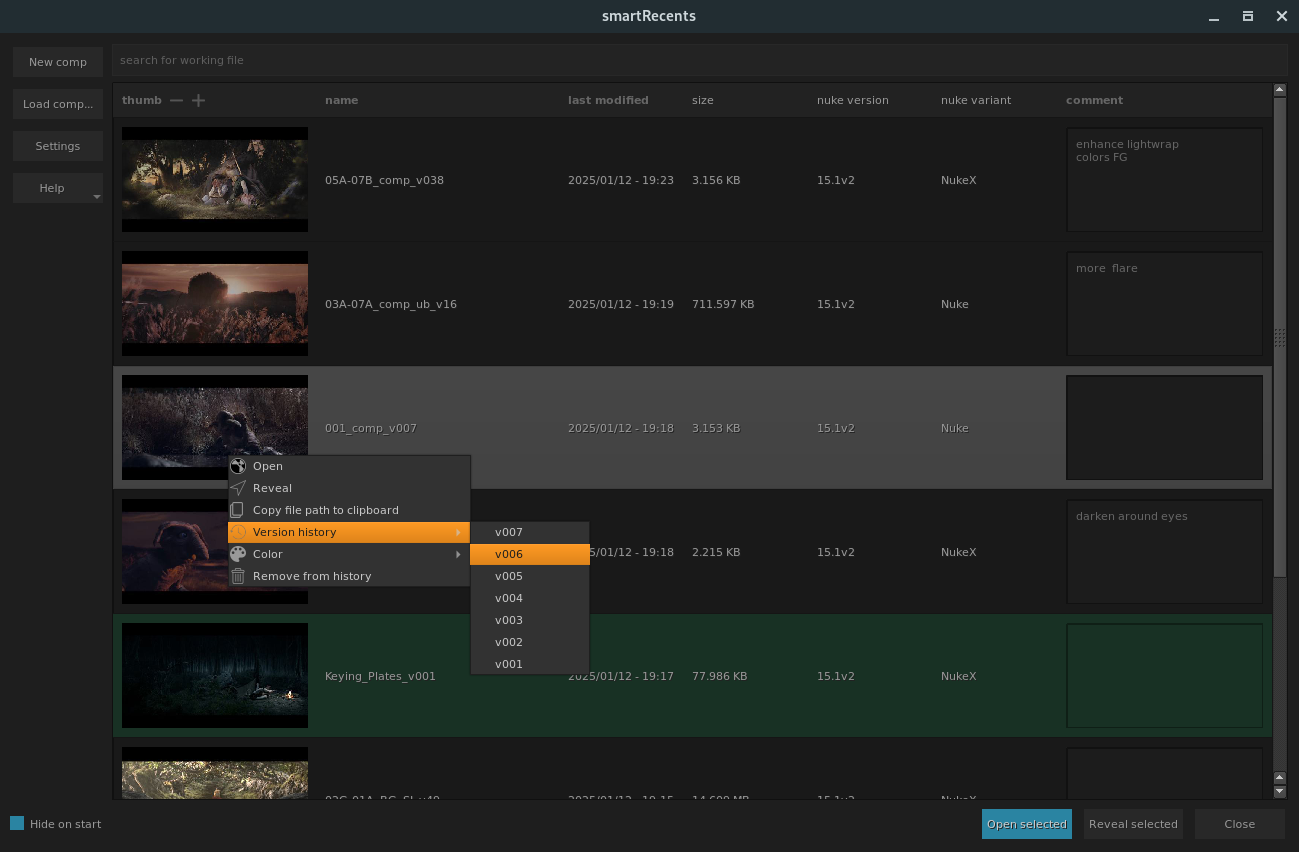
- Features:
Script selector for NUKE
Keep track of all your latest nukescripts
Simply switch between latest nukescripts
Decide how many recent scripts to display
Where to buy: https://aescripts.com/smartrecents